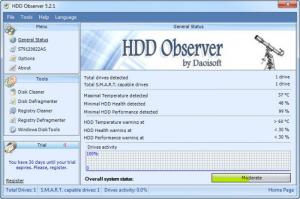HDD Observer
5.2
Size: 6.6 MB
Downloads: 3617
Platform: Windows (All Versions)
The hard disk is the least reliable hardware component of a computer and this is due to the fact that it has a lot of moving parts and produces a lot of heat. This is why it's important to monitor it for performance and stability issues, in order to prevent data corruption or loss. Unfortunately, Windows doesn't include an application for monitoring hard disks so the only solution is to install a separate application for this purpose.
In this situation, you could use HDD Observer, a Windows program which was specially designed for monitoring all the functional aspects of a hard disk. After installing and running the application, the user will be presented with a graphical interface, which displays real-time hard disk data using several figures and graphs. The data displayed includes the performance level of the hard disk, its health level, its current temperature obtained from the built-in sensor, the level of free hard disk space for all the available partitions and other similar information.
What's more, this information can also be displayed as numbers, together with a real-time graph which displays the hard disk's activity. But HDD Observer doesn't only limit to displaying hard disk information, as it also includes a series of tools for maintaining the operating system at full working speed and stability. These tools include a disk cleaner, which can automatically remove temporary and obsolete files and folders from the hard disk partitions, helping you gain extra disk space. There is also a disk defragmenter available, which is much more efficient and faster than the one included in the Windows operating system.
Using HDD Observer, you can also clean up the registry from obsolete and broken keys and values and you can even defragment it, for improving the computer overall speed and stability. The last tab of the program offers access to the most used Windows tools, helping you access them much faster than using the Start menu.
Pros
It can monitor your hard disk in real time and display information regarding its health, performance level and temperature. Besides that, it displays the hard disk usage in real time. What's more, it includes a series of tools for improving overall system performance and stability.
Cons
In order for the program to display real time information, the SMART feature should be enabled from the system BIOS, which may pose problems to inexperienced computer users. HDD Observer allows you to easily monitor and clean up your hard disk, making sure that it will always work in peak conditions.
HDD Observer
5.2
Download
HDD Observer Awards

HDD Observer Editor’s Review Rating
HDD Observer has been reviewed by Jerome Johnston on 23 Oct 2012. Based on the user interface, features and complexity, Findmysoft has rated HDD Observer 4 out of 5 stars, naming it Excellent